📬 Cancel Queued Emails & Save as Draft
Today we're dropping two long-requested additions for TidyHQ's built-in communication functionality.
Cancelling Queued Emails
Sometimes, depending on your plan's outgoing email limit and other factors, emails can sit queued in the system some time before they go out. We do this to help manage spam and to ensure your emails get delivered completely as possible.
Until now though, if you made a mistake - or you just generally wanted to stop these emails from being sent - the only way was via our support time. Now, you can cancel entire emails, Both from the emails list:

Or from the email page itself, where you can additionally cancel individual recipients, not just the whole email if you so choose:

We'll stop the email from being sent up until right before we send it, and we'll reflect this in the interface for you so there is no confusion about cancelled emails or recipients:

This has been a long-requested feature, and we're glad to be able to give our organizations more control than ever before.
Draft Emails
Secondly, we've added the ability to write an email and save it a as draft, only sending it when you're finally ready. It was possible to work around this before by scheduling it to go out at a future time, but this is much simpler and makes it clear that you're still working on an email without risking accidentally sending it if you've forgotten about it.
To create a draft, we've added a new button on the compose email page:

And a new drafts tab which allows you to review all unsent drafts, where it's as simple as clicking "Send" in the menu on email:
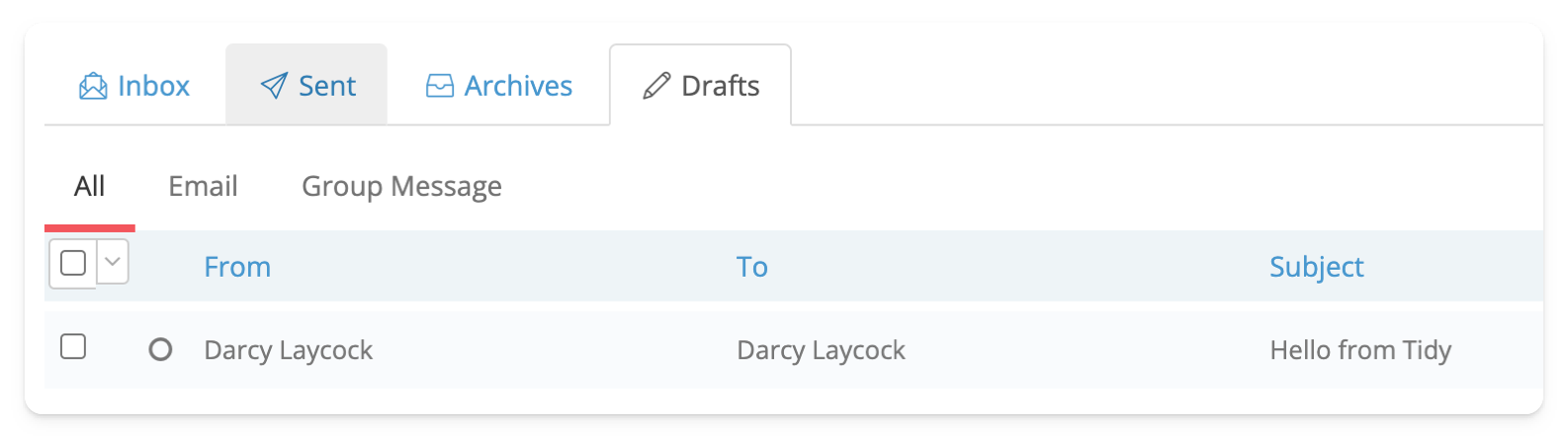
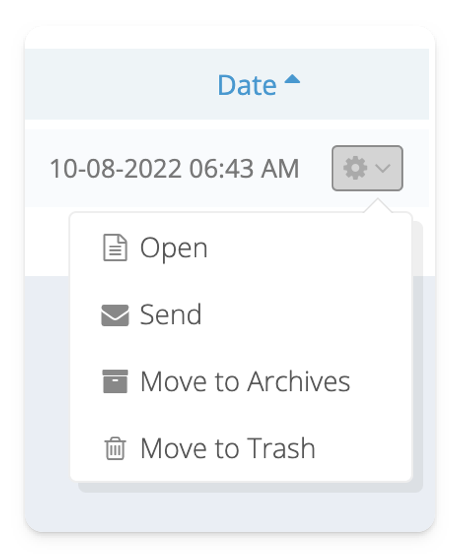
Thanks
Both of these features were long requested, highly voted features on our Ideas page. We appreciate all of our customers taking the time to let us know what is important to them, and we look forward to rolling out more new features in the coming few weeks.
Today's features were based on the following features:
Ability to cancel/recall emails in the queue
When emails get backlogged, people can hit send multiple times. Would be nice to be able to go into the queue and cancel the duplicates so contacts don't get spammed when the backlog clears!
1
'Save as Draft' option for emails
Need an option that allows you to save an email to draft, and be able to continue editing at a later time.
2
4
