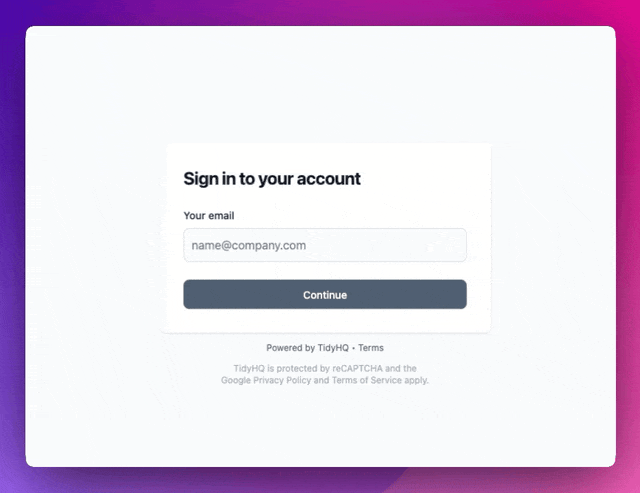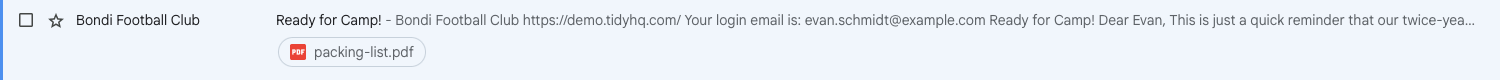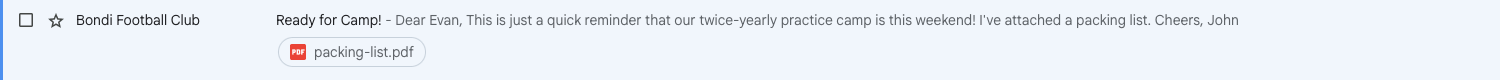We’re always working hard to make TidyHQ better and better! Here’s what we’ve shipped recently.
Bug Fixes
- Users of our API can now identify when a contact is the primary contact in a family grouping using the
is_primary field on contact records. - When you upload a cover image for a membership, we now make sure that it’s actually an image.
- Improvements to phone number validation.
- The Group Messaging feature can be a little confusing - it’s so members can message each other, with inbound emails from non-members rejected. We’ve updated the description to reflect this.
We’ve been having email queuing issues recently across the platform for emails (such as weekly notices). We’ve identified database performance as a cause, and to improve it we’ve both upgraded the database CPU and RAM, and made some other configuration tweaks.
Tidy Connect updates
New: Project Assignment ✅
You can now assign projects directly to admins — this applies to both internal and connected projects. For connected projects, participants can also assign admins within their own organisation.
- The project list now shows who’s assigned to each project — not just the owner.
- Fix: Previously, participants could see the project manager’s name (even when it wasn’t relevant). That’s now resolved.
Say you have a manager who sets up all required projects in Tidy. Once those are in place, they can now assign the right team member to take ownership of the project — overseeing its completion and managing communication with connected organisations.
Tutorial Video
Improved: Mobile View for Projects 📱
We’ve made great progress toward improving the mobile experience in for Connect users, especially on key project views. While we’re not fully mobile-optimised across every flow just yet, you’ll now notice smoother navigation and better visibility on smaller screens.
So whether you’re quickly checking a task or reviewing a project on the go, things should feel a lot more usable.
Fresh Icons & Activity Logs 📬The “Review Rejected” icon got a fresh look. Plus, your answer activity now shows who did what, including:
- Who approved or rejected an answer
- Who submitted it for review
- Who completed it
We’ve also added a new feature to help you track task ownership: now you can see if a participant task (answer) is assigned or unassigned at a glance — a solid icon means assigned, an outlined icon means unassigned, with a handy tooltip on hover.
To keep things cleaner, we’ve removed the ‘to do’ counter from your manager task list, but the ‘done’ progress counter is still there cheering you on!
Tutorial Video
Easier Task Navigation 🔁
Long task lists are no match for our new independent column scrolling. Scroll through tasks and their details side-by-side without endless scrolling back and forth.
Streamlined Answer Submission 📖
No more double-submitting tasks. When you mark a task as done or submit it for review, one click is all it takes. We’ve also added form validation to catch missing info, so you won’t get caught out by incomplete submissions.
Updates: Project Notifications 📣
We’ve fine-tuned project notifications to reduce noise and ensure the right people get the right updates. Here's what's changed:
New Task Added
When a manager adds a task to an in-progress project with participants:
- Before: All admins at the participant organisation with “Tasks & Projects” access got the alert.
- Now: If the participant project has assigned admins, only they get the notification. If no one is assigned, we fall back to all participant admins with “Tasks & Projects” access. For Peak Bodies (owners of the project), we follow the same logic—just swap "participant admins" for “assigned managers.”
Project Due Soon
Previously, this notification went to all participant admins.
Now:
- If admins are assigned to the project, we notify only them.
- If no one’s assigned, we notify all project participants and owners.
Task Discussions
When someone starts a discussion on a task (announcement, message, or internal note):
- If the task is assigned → we notify the person assigned.
- If not → we notify anyone assigned to the project.
- Still no one? → we notify all participant admins with “Tasks & Projects” access.
We hope these updates enhance your experience with TidyHQ. Your feedback is invaluable to us, so please feel free to share your thoughts or any issues encountered. Thank you for your continued support!