🔌 Disconnecting Users from your Profiles
One of the most common support requests from TidyHQ customers is to make it possible for administrators to update the login emails for their users. Up until this point, this has required an explicit support process to ensure the security of your members' details, such as payment details don't get compromised. This consumed time for everyone and made it harder than it needed for you to help get your members back into their profiles.
Disconnecting an account from a contact
Today, we're going to put this power back in your hands, in a secure, auditable and easy fashion. From their contact profile, users eligible to have their account disconnected will now have a new Disconnect Account button, which will disassociate the Tidy account from their member:
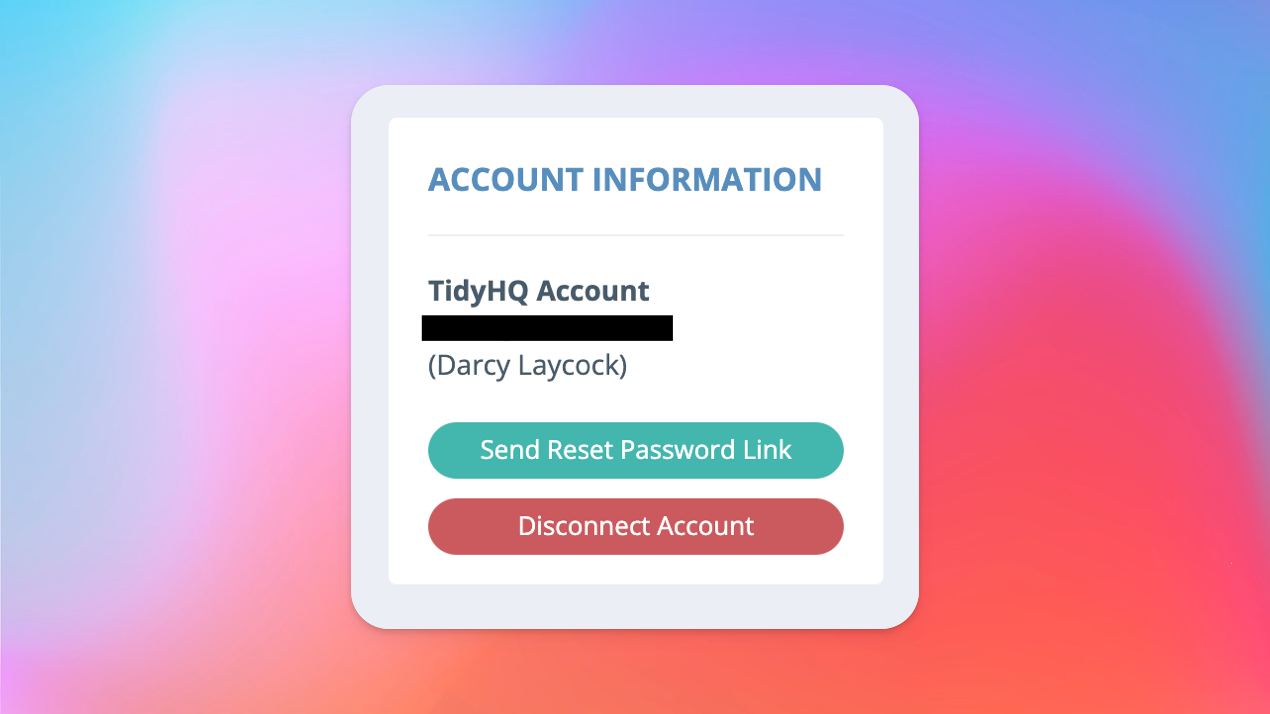
This will automatically remove the link (e.g. if they've lost access to their original account email), disable any payment methods connected and auto-renewing memberships until you re-invite them and they set up new payment cards.
Connecting an account to a contact
The inverse of this is that you can also either connect their existing Tidy account (based on the contact email) or invite them to join Tidy if they've not done so from the same section on their contact profile:
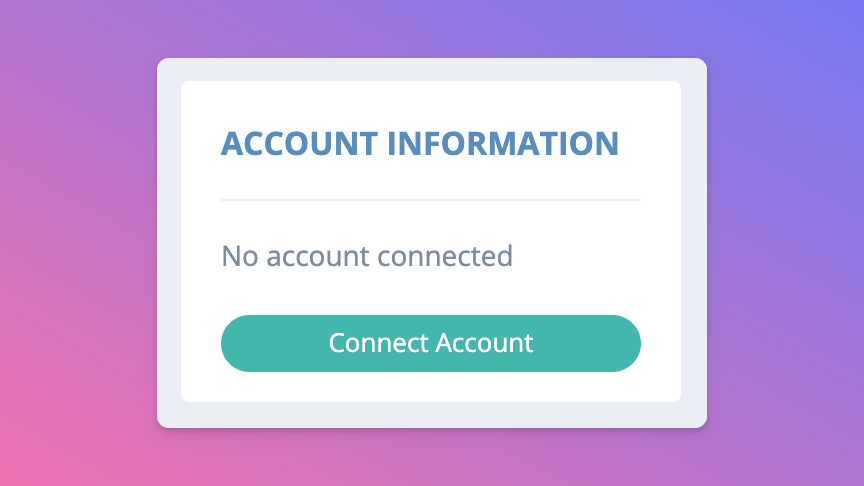
Who, what, when
Tidy will automatically add activity log entries associated with who did it, and when, to ensure that you have a complete history of this process for your club.
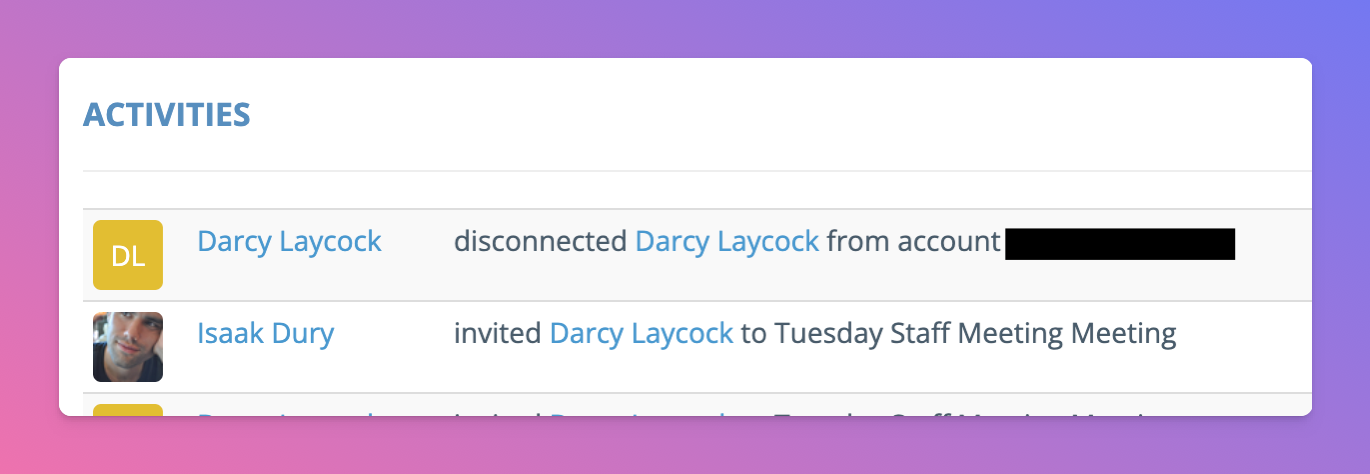
We'll also send an email to the original address, to let the person know exactly what has been done:

Use Case: Lost Accounts
Going back to our opening, you can now change the login email associated with a user by doing the following, e.g. if the person accidentally wrote hotmail.con instead of hotmail.com:
- Navigate to the Contact Profile
- Use Disconnect User to remove the link between the existing account and contact.
- Edit the contact and change their email address.
- Use Connect User to create a new account and send an invite with the new email address, or to connect to their existing Tidy account if they've made one.
- The Tidy system will take care of all communications with your Contact advising them of their new connections, and disconnections.
We hope you enjoy this new addition and hope it saves you some further administration time! 😎
6
